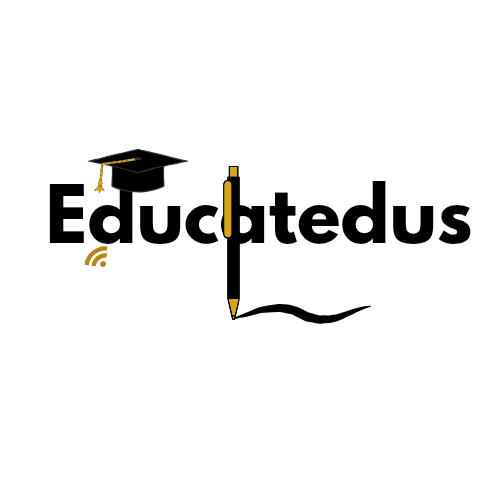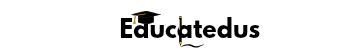WAEC 2025: Complete Guide to Check Your Examination Results Online – Everything Students Need to Know.
WAEC/WASSCE 2025 Results Checker
The West African Examinations Council (WAEC) has streamlined the process of checking examination results for 2025, making it easier than ever for students across Nigeria, Ghana, Sierra Leone, Liberia, and The Gambia to access their West African Senior School Certificate Examination (WASSCE) results online. This comprehensive guide provides step-by-step instructions, important requirements, and answers to frequently asked questions about checking your WAEC 2025 results.
Read Also: How to Apply for NDDC Scholarship 2025/2026: Eligibility, Requirements for Postgraduates
What You Need to Know About WAEC 2025 Results
The WAEC examination remains one of the most important standardized tests for secondary school students in West Africa. With millions of candidates taking the examination annually, WAEC has invested heavily in digital infrastructure to ensure quick and reliable result delivery. The 2025 results continue to be available through the official WAEC online portal, providing instant access to verified results.
Requirements for Checking WAEC 2025 Results
Before attempting to check your results, ensure you have the following information readily available:
Essential Documents and Information:
- Your 10-digit WAEC examination number (found on your examination slip)
- Valid e-PIN voucher purchased from authorized vendors
- Personal Identification Number (PIN) from your e-PIN voucher
- Your examination year (2025)
- Stable internet connection
Where to Purchase e-PIN Vouchers:
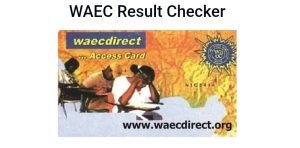
- Authorized WAEC offices
- Licensed banks nationwide
- Certified online vendors
- Educational institutions (where available)
Step-by-Step Guide to Check WAEC 2025 Results
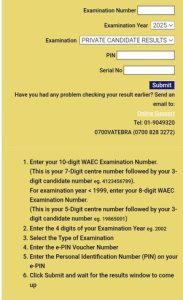
Method 1: Online Result Checking (Recommended)
Step 1: Access the Official Portal Navigate to the official WAEC results portal at www.waecdirect.org. Ensure you’re using the correct URL to avoid fraudulent websites that may compromise your information.
Step 2: Enter Your Examination Details
- Locate the result checking section on the homepage
- Enter your complete 10-digit WAEC examination number exactly as it appears on your examination slip
- Input the examination year as “2025”
- Select your examination type from the dropdown menu
Step 3: Provide e-PIN Information
- Enter your e-PIN voucher number (usually 12 digits)
- Input the corresponding PIN number
- Double-check all entries for accuracy before proceeding
Step 4: Submit and View Results
- Click the “Check Result” or “Submit” button
- Wait for the system to process your request (this may take a few moments)
- Your results will display on screen showing all subjects taken and corresponding grades
Step 5: Print or Save Your Results
- Use the print function to obtain a hard copy
- Save the result as a PDF for future reference
- Take a screenshot as an additional backup
Method 2: SMS Result Checking
For candidates who prefer mobile checking or have limited internet access:
- Send an SMS with your examination number to the designated WAEC number
- Follow the format: WAEC [Space] [Your 10-digit Exam Number]
- Results will be sent back via SMS (charges apply based on your network provider)
Understanding Your WAEC Result Slip
Your WAEC result contains crucial information that you should understand:
Grade Interpretations:
- A1 (75-100%): Excellent
- B2 (70-74%): Very Good
- B3 (65-69%): Good
- C4 (60-64%): Credit
- C5 (55-59%): Credit
- C6 (50-54%): Credit
- D7 (45-49%): Pass
- E8 (40-44%): Pass
- F9 (0-39%): Fail
Result Status Indicators:
- Withheld: Subject result temporarily suspended pending investigation
- Cancelled: Result invalidated due to malpractice or irregularities
- Absent: Candidate did not appear for the examination
- NR: No Result available for various administrative reasons
Troubleshooting Common Issues
Problem: “Invalid Examination Number”
Solutions:
- Verify your examination number from your original examination slip
- Ensure you’re entering exactly 10 digits
- Check for any confusing characters (0 vs O, 1 vs I)
- Contact your school’s examination officer for verification
Problem: “Invalid e-PIN”
Solutions:
- Confirm you’re using an unused e-PIN voucher
- Check the PIN number carefully for accuracy
- Ensure the voucher hasn’t expired
- Purchase a new e-PIN if the current one is problematic
Problem: Results Not Loading
Solutions:
- Check your internet connection stability
- Try using a different browser or device
- Clear your browser cache and cookies
- Attempt access during off-peak hours to avoid server congestion
Problem: Incorrect or Missing Subjects
Solutions:
- Contact WAEC customer service immediately
- Provide your examination number and specific concerns
- Submit a formal complaint through official channels
- Keep documentation of all communications
Important Dates and Deadlines for WAEC 2025
While specific dates may vary, typical WAEC timelines include:
- Result Release: Usually 45-60 days after the last examination paper
- Result Verification Period: Available immediately upon release
- Correction Requests: Must be submitted within 60 days of result release
- Certificate Collection: Begins approximately 3 months after result release
Alternative Ways to Access Your Results
Through Your School
Many schools provide result checking services for their students. Contact your school’s examination officer or principal’s office for assistance.
WAEC State Offices
Visit the nearest WAEC office in your state with proper identification and examination documentation.
Authorized Result Centers
Some educational centers and cybercafes are authorized to help students check results for a small fee.
Protecting Your Result Information
Security Best Practices:
- Never share your examination number or e-PIN with unauthorized persons
- Use secure internet connections when checking results online
- Keep digital copies of your results in multiple safe locations
- Report any suspicious activities related to your examination credentials
Next Steps After Checking Your Results
For Successful Candidates
- Print multiple copies of your result for application purposes
- Begin preparing for higher education applications
- Consider your career path based on your subject performance
- Keep original documents safe for future verification
For Candidates Needing Improvement
- Identify subjects requiring re-taking
- Register for the next available WAEC examination session
- Seek additional academic support or tutoring
- Maintain motivation and focus on improvement areas
Frequently Asked Questions (FAQ)
How long after the examination are results typically released?
WAEC usually releases results within 45-60 days after the final examination paper, depending on various factors including marking completion and result processing.
Is 2024/2025 WASSCE Results Out?
No, the 2024/2025 WASSCE Academy session exams results is not yet out. But it would be out very soon. And we would update you.
Can I check my results without an e-PIN?
No, an e-PIN is mandatory for online result checking. This security measure helps protect candidate information and ensures result authenticity.
What should I do if my result shows subjects I didn’t register for?
Contact WAEC immediately through their official customer service channels. This could indicate a mix-up in examination records that needs urgent resolution.
Are there mobile apps for checking WAEC results?
While WAEC may release official mobile applications, always verify authenticity through their official website. Avoid unofficial apps that may compromise your data.
How much does an e-PIN cost?
e-PIN prices are set by WAEC and may vary slightly between countries and vendors. Check with authorized vendors for current pricing.
Can I use one e-PIN to check multiple candidates’ results?
No, each e-PIN is designed for single use to check one candidate’s result. You’ll need separate e-PINs for different examination numbers.
What if my school name appears incorrectly on my result?
Minor spelling errors in school names typically don’t affect result validity, but significant errors should be reported to WAEC for correction.
How can I verify the authenticity of my WAEC result?
Results checked through official WAEC portals are automatically verified. For additional verification, you can request official verification services from WAEC.
Can I check previous years’ results using the same portal?
Yes, the WAEC portal typically maintains access to results from previous years, though you’ll need the corresponding e-PIN for each result.
What should I do if I forget my examination number?
Contact your school’s examination officer or the WAEC office where you registered. Bring proper identification and any documentation related to your registration.
Contact Information and Support
For additional assistance with WAEC 2025 results:
Official WAEC Website: www.waec.org Results Portal: www.waecdirect.org Customer Service: Available through official WAEC channels Social Media: Follow official WAEC accounts for updates and notifications
Remember to only use official WAEC channels for result checking and avoid fraudulent websites that may compromise your personal information. Your WAEC result is a crucial document for your educational and professional future, so handle it with appropriate care and security.
Conclusion
Checking your WAEC 2025 results should be a straightforward process when you follow the proper steps and have the required information ready. This comprehensive guide provides all the essential information students need to successfully access their results online. Remember to stay patient during peak access times, keep your credentials secure, and don’t hesitate to seek official assistance if you encounter any issues.
Thanks for reading, kindly share this information.